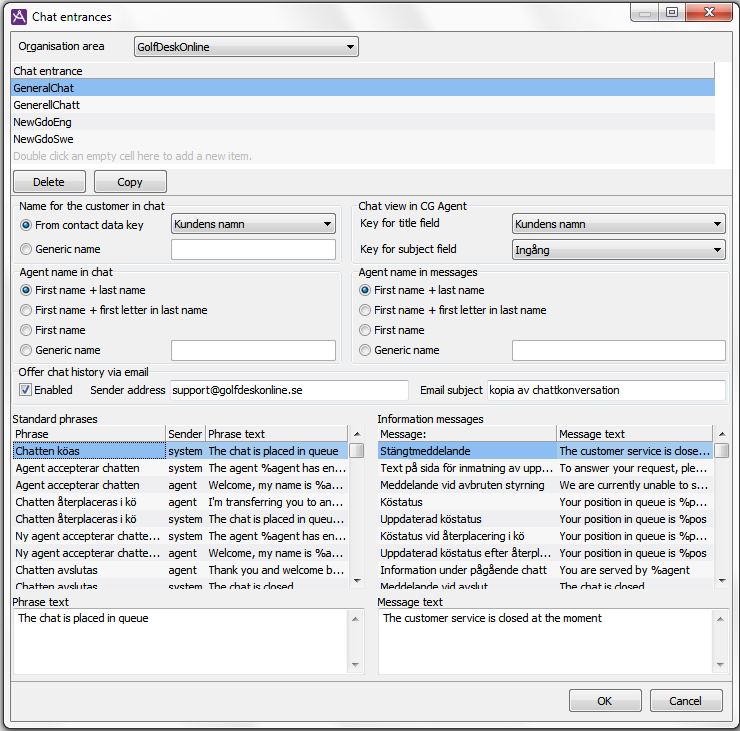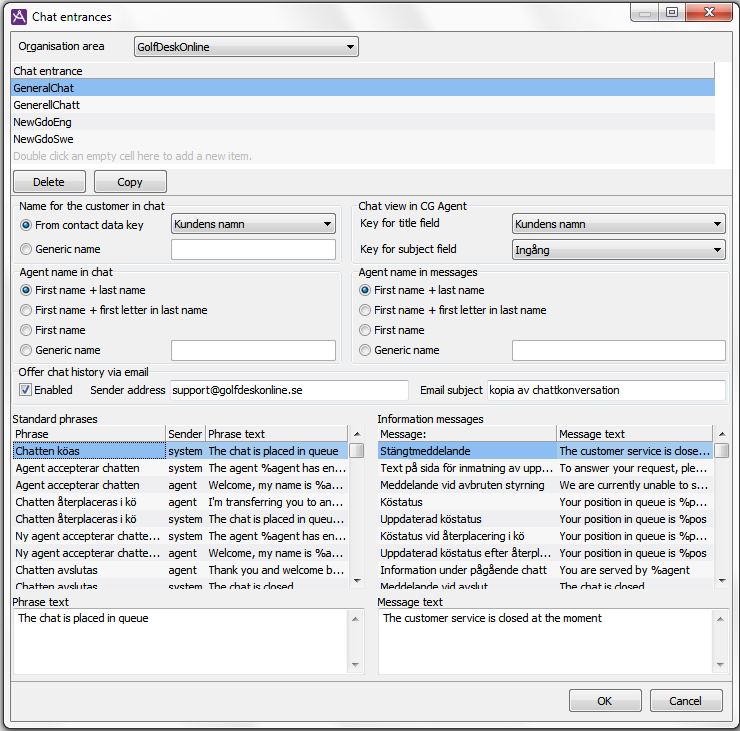
In the Chat entrances window you are able to see all the chat entrances for an organisation area. You select the organisation area you want to see in the drop-down list at the top of the window. This is also where you Add and delete a chat entrance
When you select an entrance in the area under the Chat entrances header, you will see all the configurations for the entrance that you can make via CallGuide Admin, such as Standard phrases in chat history and Automatically generated system messages.